While Facebook ads are a fast, efficient and effective platform on which to acquire new customers, leads and sales – and also grow and massively scale your business and brand – the platform can be frustratingly glitchy.

From setting up video ads to ad account and business manager level issues, the bugs and seemingly random strange occurrences happen on the platform almost daily.
Having worked with Facebook ads both for myself and multiple clients over the years, I’ve seen Facebook ads evolve from a very unstable and seemingly unfinished platform to one which feels almost complete – almost. Common bugs, baffling inconsistencies with policy and an almost universal lack of clarity and action over fixing most of these issues is apparent.
Not to mention Facebook ads platform changes and evolves extremely fast and frequently, which makes it a challenge to keep up with new features, or the issues those new features make and usually do bring up.
You can drive yourself crazy trying to figure out why your ads fail to launch, or the reason for your perfectly policy compliant ad account got shut down or any number of seemingly odd and unfair occurrences, so the best thing to do is accept that Facebook ads is a complex, vast and imperfect platform and go with the flow somewhat. Communicating with Facebook support will only get you so far, as we cannot speak directly to people who manage policy or the ad platform developers.
That being said, here are 10 common and frustrating Facebook ads problems and what measures you can take to help remedy the situations – and hopefully preserve some of your precious sanity.
1. My Facebook ads account is disabled
Anyone who manages Facebook ads campaigns for long enough will experience the stress and confusion of waking up one morning to discover that your ad account has been disabled by Facebook for some unexpected and usually annoyingly unjust reason.
The resulting effect can range from a mild inconvenience and what should be treated as a learning experience (assuming you know exactly why your ad account was shut down), to a dire, panic-filled situation that can destroy a business or your personal income stream.
The big point to bear in mind is though, when your ad account is shut down Facebook will never tell you exactly why your ad account was disabled and in most cases will not restore the account permanently on the basis of your complaint.
You will likely have to employ some detective work and go through Facebook’s ad policy guidelines with a fine tooth comb to try to discern the reason for your ad account shut down. You can hop onto Facebook Advertiser Support – available here – and question support staff directly to see if they can take an educated guess as to why your ad account was shut down.
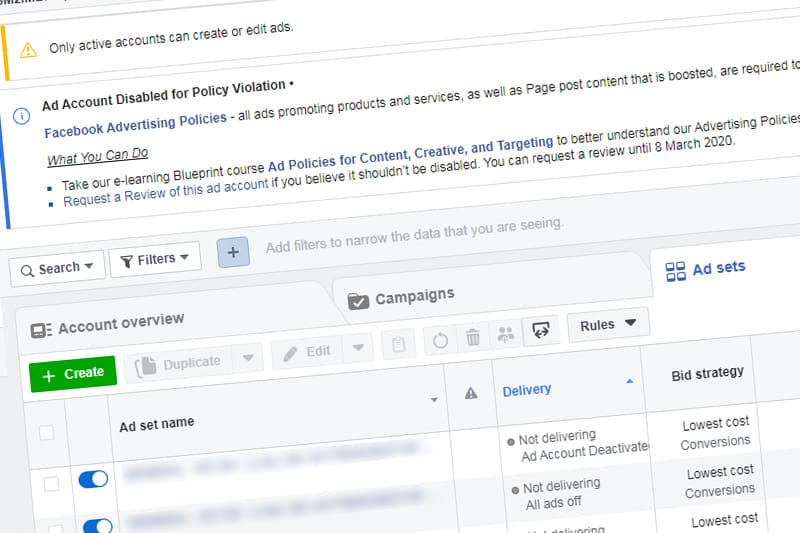
Bear in mind that Facebook support staff cannot and will not give you the exact reason for any ad account shut down and they can only message the policy team, who will not give out detail on specific ad account disabled cases anyway.
So rather than endlessly argue with Facebook support over an ad account shut down that seemed perfect policy compliant or had no apparent payment issues, it is better to just start a new, fresh ad account and move on to that one.
If you have had a Facebook ad account or business manager shut down due to apparent policy or payment violations, your next step should be to mitigate the risk of this happening again – repeatedly – which it definitely can.
The first step is to always appeal your ad account shut down via the email link that will be sent to you, or via the Facebook ad account appeal forms accessible here.
Due to the large number of erroneous ad account shut downs that are happening currently on Facebook, it is quite likely your ad account will be reinstated within a few days without any further steps on your behalf.
If it is not reinstated, it is likely that you have made a significant policy violation or payment method error, such as your billing method not being able to pay for your ads invoices.
The next step is to go through the Facebook ad policy guidelines several times and compare what is not permitted against your business model, niche, product, ad copy, ad image, ad video, video soundtrack, thumbnail and your landing page or website.
Be aware that the policy guidelines are used for both your Facebook ads and your landing page, and the Facebook policy team and automated policy algorithms will examine both.

The Facebook policy guidelines are also open to human interpretation and your ad account may get shut down due to an imperfect policy algorithm glitch, which very often is the case.
If you have been through the policy guidelines carefully and found nothing that can be interpreted as a policy violation on both your ads and landing pages, or you have fixed any policy violation that you feel might have been present, then hopefully you will not get your ad account shut down again.
If you do however – and this will usually happen in the first two weeks after the first ad account shut down due to your business manager now being flagged up – it is time to request Facebook Advertiser Support to go through your ads and landing pages to look for what might be policy violations.
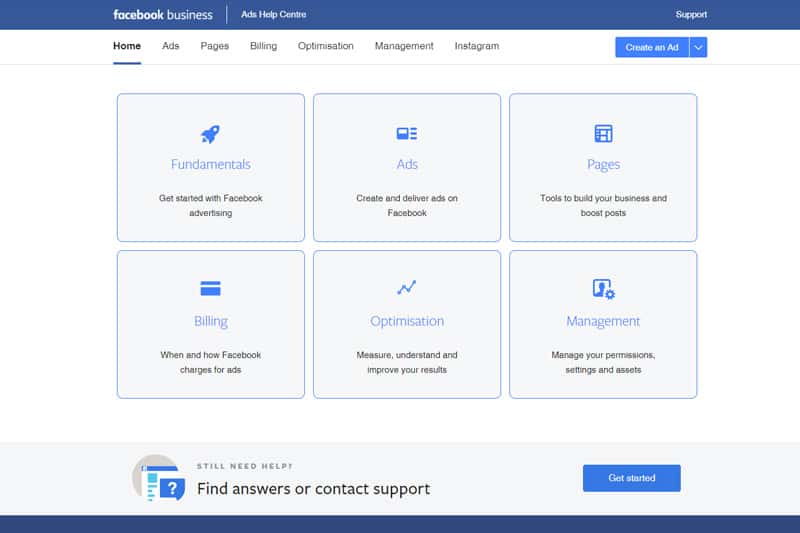
If you find you are still experiencing multiple and consistent ad account shut downs you will have to mitigate your risk by creating several new ad accounts under your business manager, which you can quickly switch to and use should another ad account be shut down.
You can now distribute your ad sets and campaigns across these different ad accounts to both spread the risk and to split test if any of your ads or payment methods have been flagged by Facebook and will be taken down again.
You should always appeal every ad account shut down that happens, apologizing to Facebook for your oversight (even if you believe you are not violating any policies), as very often your ad account will be restored again, sometimes immediately.
It is pointless to argue, be aggressive or demanding with the Facebook policy team or advertiser support staff. Facebook do not care one bit if you have spent a million dollars in ads on their platform or just a dollar, they will treat you no different than anyone else.
If two or more of your ad accounts within one business manager have become permanently disabled it is possible your entire business manager will be flagged by Facebook and possibly shut down in the future.
While it is possible to recover from a business manager shut down it is tricky and time consuming to move across pixels, audiences managers and pages.
If you are spending a significant amount on Facebook and your business relies on Facebook ads to survive, then taking the time to set up two or more business managers under different personal Facebook pages is a worthwhile task.
Never try to set up more than one Facebook personal account under a fake name to do this however, as Facebook could ban you from their platform for good.
Make sure you use different payment methods or credit cards for each business manager because Facebook can flag payment methods as well as ad accounts.
2. My Facebook ads payment failed
A very frustrating and common scenario is discovering all of your ads have suddenly stopped running due to a payment method failure. This can be especially maddening during a period when you are enjoying some success across your ad sets and start to scale up and spend more money with Facebook.
The typical reason for this is as follows: you are using a credit or bank card to pay for your ads, and when Facebook automatically bills your card after a certain threshold is reached, your bank’s automated fraud detection system flags up this Facebook charge (which can often be from a foreign country to your own) and stops the payment going through.
Facebook sees this as a payment failure and schedules up two more attempts to charge the card automatically within hours, and if these fail as well you might find yourself flagged for payment violations with Facebook, and – quite literally – your card will be marked.

There are two ways to mitigate this problem from happening in the first place. The first is to call up your bank or credit card company before you start running the ads and tell them that a significant sum might be leaving the account from Facebook and not to stop the charge automatically.
The second thing to do is add a second, reliable payment method to your billing info, such as bank or Paypal account. That way if your primary payment method doesn’t go through for whatever reason, Facebook will automatically charge the invoice to your secondary method.
This is important because due to a glitch (or perhaps by design) in the Facebook billing method form, if your payment method fails the first time, you won’t be able to enter the same card details.
If you only have one card available to use for your Facebook ads then obviously this can be a huge problem when it comes to paying for your invoice or any future ads.
3. Facebook ads are stuck in review
A common and extremely annoying problem is when you have spent hours setting up a load of Facebook ad sets only to watch as they sit there stuck in review for days on end.
This can be due to either an algorithmic glitch with the automated policy bots, or because the ads have been sent forward for human review, usually because your ad account has been flagged for previous violations.
The solution in this situation is to wait 48 hours, if the ad sets have still not been approved and no notifications have been given regarding policy violations or ad errors then try to duplicate the ad sets again, switching off the original ad sets.
If this does not work – as is often the case – you might just have to rebuild the ad sets from scratch and try altering your creative until the ads sets finally gain approval to run from Facebook.
4. Facebook ads not delivering or not getting impressions
Following on from Facebook ads being stuck in review, it is a very common problem for your Facebook ads to be not getting any (or very little) impressions or reach from the start.
These kinds of problems usually originate from audience issues, where the audience targeting is so narrow – both interest wise and geographically – that Facebook cannot find enough users to show your ads to, especially if your budget is very low.
On that note, having too low of a budget for your conversion event can also result in few or zero impressions on your ad. If you only budget a couple of dollars in an ad set bidding on for example on a purchase objective which would typically cost five dollars, then the Facebook ad auction cannot find an advertising slot for the low amount you have bid.
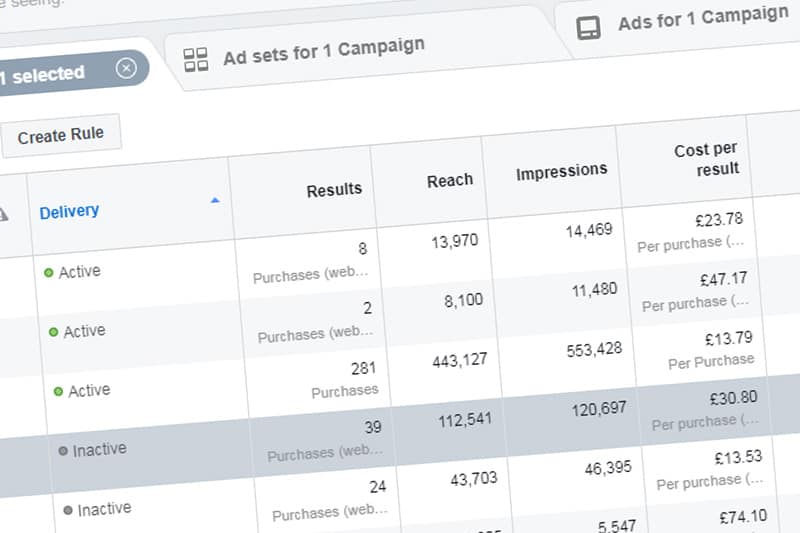
Also Facebook ads not gaining impressions can result from ad set and policy errors, so always make sure that you pay attention to and fix any notifications that come through either the ads manager or via your email regarding policy violations.
The way to fix your ads not getting any impressions is to firstly make sure your audience is broad enough that Facebook can find enough users to show your ad to at any one time, especially if your niche and targeting is very specific.
Typically Facebook ads perform best the wider the audience is – within your given niche, geographical targeting and demographic – so it always pays to make your audience at last 100,000 or more in potential reach.
Secondly make sure you allocate enough budget to actually reach the potential customers you might have in mind. Typically cold audience ad sets should not be run under $10 per day in the U.S. or the budget might be too low to gain conversions and to optimize fully over time.
5. I can’t create or edit a Facebook ad
The Facebook ad manager interface can be glitchy, and sometimes you might log in to discover that the ad set edit button doesn’t work across all the ads (this happened to me quite recently), or that you can’t create any new ad sets without strange issues happening.
The best course of action in this situation is to reset your Facebook ads manager – there is a button to do this at the top right of the ad manager dashboard.
If this doesn’t solve the problem it might be worth checking your Business Settings and Billing info to discover if your ad account has been disabled, or if your payment method has been declined.
Finally you should wait 24 hours to see if any Facebook platform bugs have been fixed, which is often the case.Logging out and back into Facebook can also help reset Facebook ad manager issues.
6. Facebook ads fail to optimise
Facebook ads are such an effective platform in part due to Facebook’s powerful learning AI that gains more intelligence about your ideal prospect the more conversions you push through your campaigns.
Optimizing your campaigns means more sales, leads and traffic at a cost that can outperform all other ad networks.
You will need a certain number of weekly conversions – such as page views, purchases or leads – before your ad sets learn enough about your customers to optimize fully. This is why Facebook ads work best for businesses that can afford to spend a reasonable amount daily on their Facebook ad campaigns.
If your ads are failing to optimize it’s likely down either to a lack of sufficient budget or allowing too short a time for your campaign to run.
Lower budget campaigns can optimize, however it just takes longer – weeks to months typically. High budget campaigns can reach their optimization threshold in less than a day, and some marketers will spend a lot at the start of their Facebook campaigns just to gather enough conversions to make them optimize faster.
Facebook ad campaigns are relatively quick to set up and usually fast to be approved, however this doesn’t mean they are necessarily quick to get optimal results. In fact campaigns often start out showing very poor performance in the first 24-48 hours of their lifespan.
Typically you should aim to run your ad sets for at least a couple of weeks to allow them sufficient time to gather enough data and conversions to start driving down the cost of your conversions. You slowly scale the budget up as the ad set gain more data and intelligence about your ideal customer.
Campaigns can very often take 6 months or more to fully optimize, especially with lower daily budgets. Exercising patience and being able to hold your nerve during the initial stages of a Facebook ad campaign are essential to success.
Not having the Facebook pixel installed on your site is another reason your ads fail to optimize. All ecommerce stores, websites and landing pages running Facebook ad campaigns should have the correct pixel installed to properly track traffic and conversions so your ads can perform at their best.
You can read about installing the Facebook pixel here.
![]()
Facebook also provides an essential Chrome app called the Pixel Helper, which you can use to find out if you have the pixel installed on your site, and whether it is the correct pixel and working properly.
7. My Facebook ads stopped working suddenly
It’s a sinking feeling having enjoyed possibly many weeks of low cost conversions with a great ad set only to wake up one day and discover that your ad set has suddenly burned through a stack of cash and not made any conversions.
The reasons for this happening can be many; from audience overlap, audience burnout, a flagged or disabled ad creative, to competitors poaching all you conversions in the Facebook ad auction with a better ad and more budget.
The solution to this situation is firstly not to get emotionally attached and fall into the trap of becoming nostalgic about an individual ad set losing its ability to perform highly.
The key with any Facebook ads campaign is to always keep moving forward and be constantly testing new things, and never to go back to old ad sets or campaigns. Every Facebook ad set has a finite lifespan (whether that is measured in weeks or months), and for whatever multitude of reasons – sooner or later – they will stop performing and die out.
That being said, there are some things you can do to try to reignite a failed ad set. The first task is to look for errors and problems with the ad creative – has it been flagged for policy violations, or gathered too much negative feedback on the post?
The Facebook ads manager has metrics to check your ad creative for performance issues, such as ad quality scores. If these are low Facebook will now show the ad creative to as many people as it could.
You can try swapping out the old ad creative for a fresh one, which might re-ignite the dead ad set. On the audience side, try expanding your targeting or geographical area to increase the amount of people your ad could reach.
You can also try upping your budget, to see if that gets traffic moving again. Sometimes conversion costs rise across the Facebook ad auction as a whole and you might need to temporarily raise your daily budgets to gain access to the converting customers you had before.
8. I can’t access Facebook ads manager
If you find yourself locked out of the Facebook ads manager this is likely due to multiple policy violations or payment method problems.
Once you are banned from the Facebook business manager there is really not much hope that you will ever be able to use business manager or Facebook ads from your own personal Facebook account again.

There is a way to mitigate this somewhat however (along with trying to stay on the good side of Facebook’s policy and billing team of course), by having a second, trusted person added as an additional business manager admin on your account or ad accounts.
This way if you ever get locked out of the ad manager or business manager for any reason, you have a route into your ads again so you can identify any problems, read your notifications and most importantly turn off any ad sets that might be running and spending money.
9. My Facebook ads are not approved
You might find some ads just cannot get approval from the start, whatever you try. This is usually due to a blatant Facebook ad policy violation, such as trying to sell prohibited products or services.
In many ways not having your ads approved in the beginning makes the situation easier to deal with than having your ads and ad account shut down during the campaign for less obvious policy violations.
Typically if you find that your various ads are consistently not approved by Facebook, you are likely trying to promote a business model that Facebook doesn’t allow.
The list of these prohibited businesses is quite extensive, and often open to human interpretation, especially when dealing with the financial or health niches.

Unfortunately if Facebook does not support your business model or products there is very little you can do to change that. The only way around this is to promote via a proxy method, such as running a clean ad to a policy compliant landing page that collects emails, that you can later use to market to with your Facebook prohibited services or business model.
Be aware however that Facebook does currently employ thousands of human policy checkers, and if they follow your sales down to a prohibited business model, you may still find yourself in hot water.
10. Facebook ads are not converting
Facebook ads excel in giving you exactly what you ask for. For example if you want post engagement, Facebook will go and find people who like to engage with posts, or if you want people who purchase a lot of high value luxury products from online stores using credit cards – then Facebook can find those individuals for you too.
A common mistake many Facebook advertisers make is choosing the wrong conversion for their business objective. For example gaining traffic at lowest cost from Facebook to go visit a blog post is an entirely different objective than say, asking people to whip out their credit card and purchase something you advertise directly from your online store.
The accuracy of Facebook’s conversion targeting is so precise that if you set your ad objective is to “add to basket” rather than “purchase” when advertising products, Facebook will find all of those annoying window shoppers who will go to your store, add their item to your cart, and wander off never to be seen again.
And guess what – you will be paying for those conversions, when you could be paying slightly more (or sometimes less) for people who will actually complete the purchase from you.
So the solution is to choose your ad objective carefully – ask Facebook for the customers you really want – not the customers you think you can afford or what some guru tells you is best to go for. If you just want traffic to your website, then use the “Website Traffic” conversion objective.
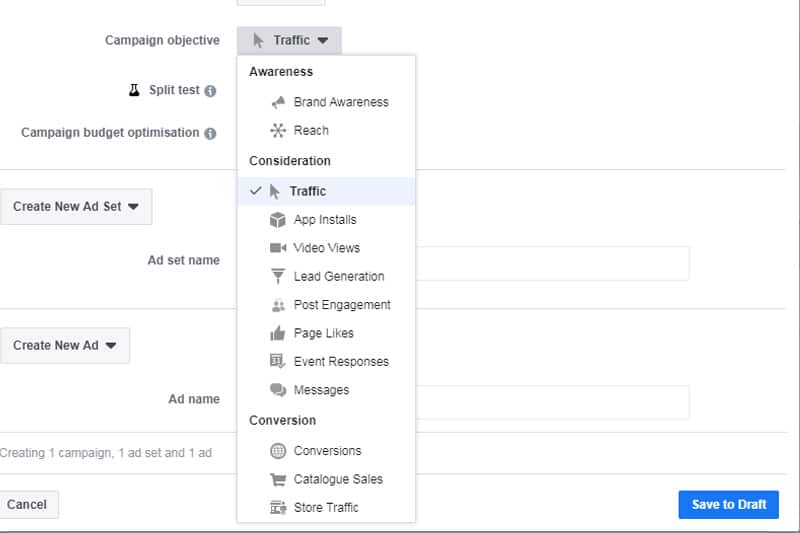
Even if you start with a more expensive conversion objective such as a Lead or Purchase, the Facebook algorithm is smart enough to quickly find those buyers for you and begin making sales and gaining leads rather than drop offs and empty add to carts.
In summary, these Facebook ads problems are by no means a complete list, and after you have been working with Facebook ads everyday for years you will come to find hundreds of weird bugs, annoying ways of doing things and seemingly unfinished parts to the platform.
But on the whole, the platform is improving over time with many of the worst issues from years ago fixed now, thankfully!
And now anyone can speak to directly the Facebook Advertiser support team over Facebook messenger, which does make dealing with the quirks and frustrating aspects to the Facebook ads platform easier than ever.
If you want to build a reliable, simple and scalable organic traffic channel via Facebook I offer the ultimate tools and training to help!
The Facebook Traffic Blueprint Course: Get lifetime access to this flagship training course, teaching you all aspects of the Facebook organic traffic model in-depth and step-by-step.
1-to-1 Consultations: Gain instant access to over 10 years of Facebook traffic expertise, knowledge, and experience. Ask Me Anything about this method to greatly speed up your progress or troubleshoot existing issues.
The Hike Your Likes Newsletter: Join thousands of other Facebook traffic students learning the methods to get millions of visitors every month from free Facebook traffic.


